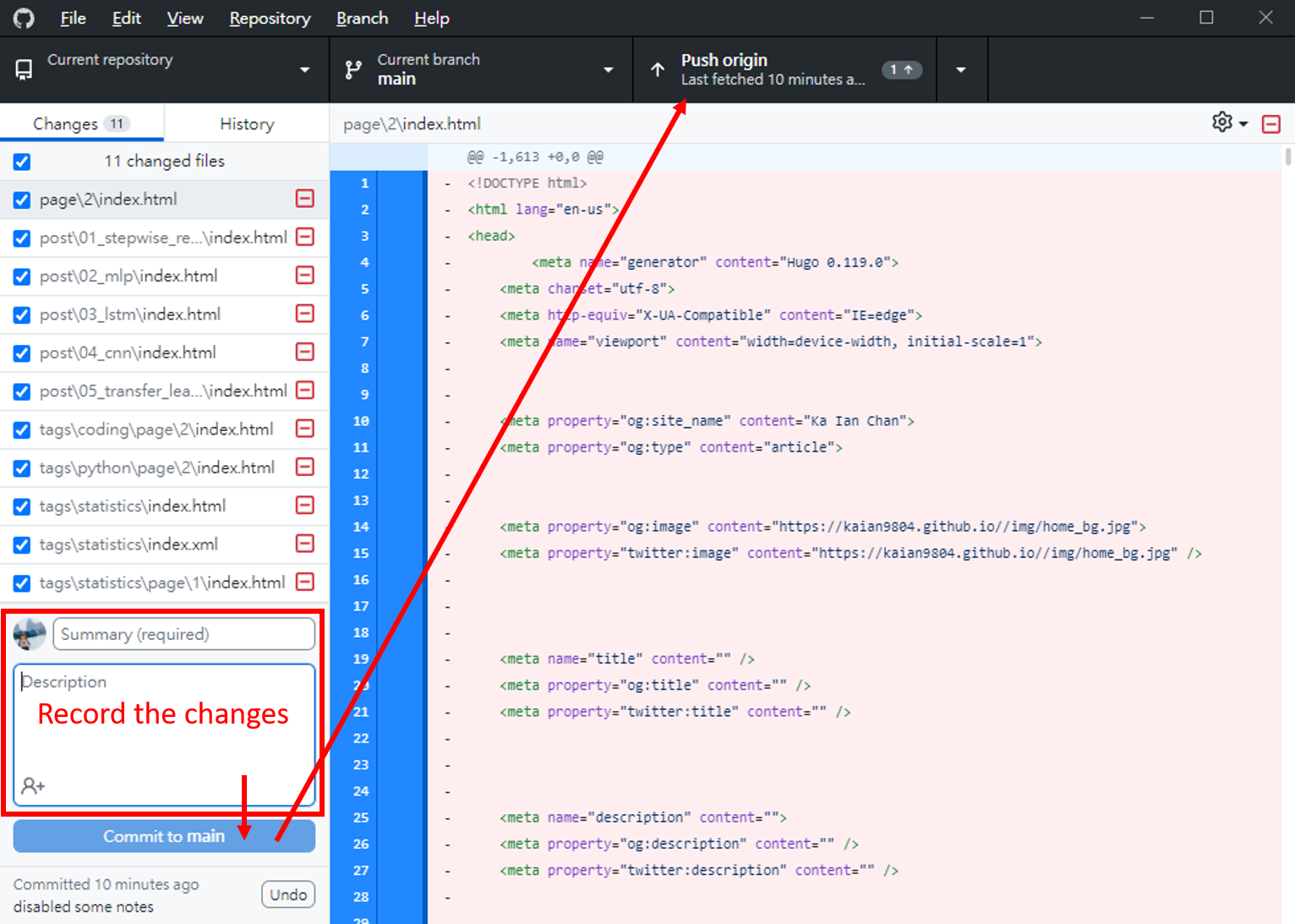Update this Website
After adding posts with Hugo, it is need to convert the files as HTML for displaying website.
-
Go to the GitHub and Hugo file
-
Start cmd
-
Enter “hugo” and press enter
-
The HTML codes will be generated in the “public” folder
-
Copy the codes to the GitHub folder where it can be uploaded via GitHub Desktop (C:\Users\user\Documents\GitHub\username.github.io)
-
The changes will be showed in GitHub Desktop
-
Write down summary and descriptions of changes, commit to main, and push the changes to GitHub